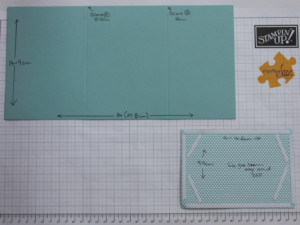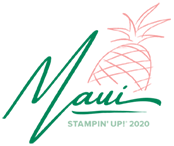So this is the last post about they way we used the Patio Party designer series paper (DSP) as the theme for Beth’s 21st celebrations
It has taken longer than I planned to share all the info – but hope you have enjoyed seeing what we’ve done.
No event is finished until the thank cards have been sent – so of course our last activity was to send out cards to our family and friends. We had taken photos of Beth with each of her guests and we wanted to incorporate these photos to personalise everyone’s card.
Below is a finished card with a family photo in it. We had taken a family photo to use in the cards of those unable to join us at her party.
You can see we continued the Patio Party DSP on Baja Breeze and we utilised the Labels shape as a window frame for the photo. The piece that had been cut out was used as an embellishment on the envelope.
Below is a photo tutorial of how we made the card. It is a technique that could be used to send any photo.
Cut an A4 piece of baja breeze cardstock to 14.9cm wide and score at 10.5cm and 21cm.
Cut the DSP to 9.9cm x 14.6cm and tape as shown in the above picture. It is taped this way so that when the label shape is cut out, the cardstock and the DSP pieces won’t stick together.
Adhere the DSP to the middle section of the baja breeze cardstock.
Using the Labels Collection Framelits, run the joined cardstcok and DSP through the Big Shot using the magnetic cutting plate to cut out a window. Using the magnetic plate makes positioning the framelits easier and much more secure than using the standard multi-purpose platform.
As well as the cardstock that will form the photo frame card, there will be a piece of shaped DSP that can be used as an embellishment and a piece of shaped cardstock that can be used inside the card if desired.
Place narrow tape along the outside edges of the narrowest segment of the baja breeze cardstock. When folded up and stuck down, this will form the pocket to place the photo into.
The above photo shows the outside of the card after the photo pocket has been made.
The inside of the card with photo in its pocket is shown above.
As always – if you wish to know anything more about info in this post, or to get a catalogue or to buy any of the items mentioned in the post, please contact me. Or you can shop 24/7 at my online Stampin’ Up! shop – just click on any of the products in the table, and you should find yourself in my online shop at the page with information about the product.
I hope you can use some of the information I’ve covered – or that you have your own favourite DSP and get to use it often!
SUPPLIES USED:

Jackie